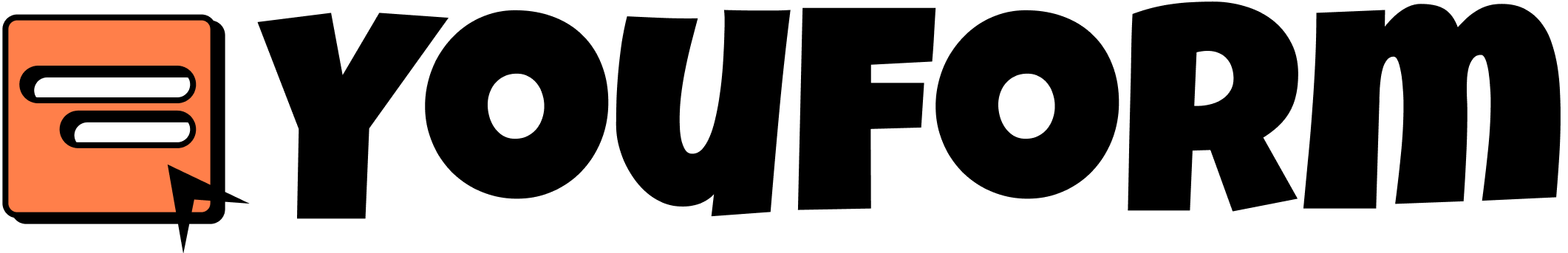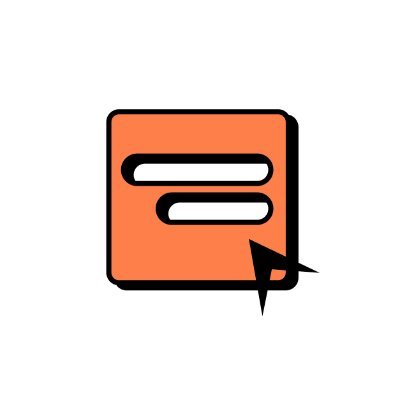So you have a Google form and want the user to redirect after they have submitted your form?
Well Google Forms doesn't provide this out of the box but there are 3 workarounds:
1. Make a submit message with your link.
Go to your Google Form and click on the settings tab and look for the Presentation option from the list. Click on expand.
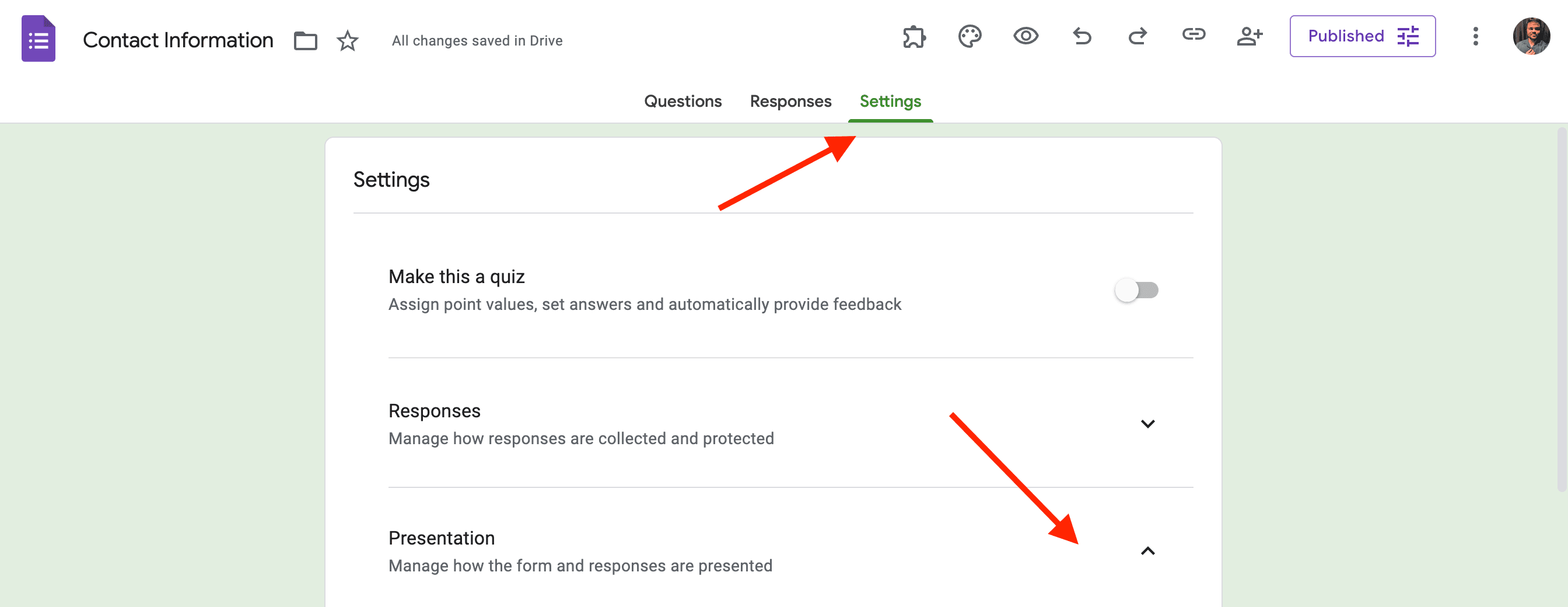
After that, you can edit the confirmation message i.e the message shown to users after they have submitted the form. There you can add your link.
Pros: Super simple and easy to start.
Cons: User has to manually click on the link so technically not a redirect. Sometimes they might simply miss the link and leave thinking they have submitted they form already.
2. Embed in your website and use a little code.
You can embed your form in your website and then use the following code (courtesy Stackoverflow):
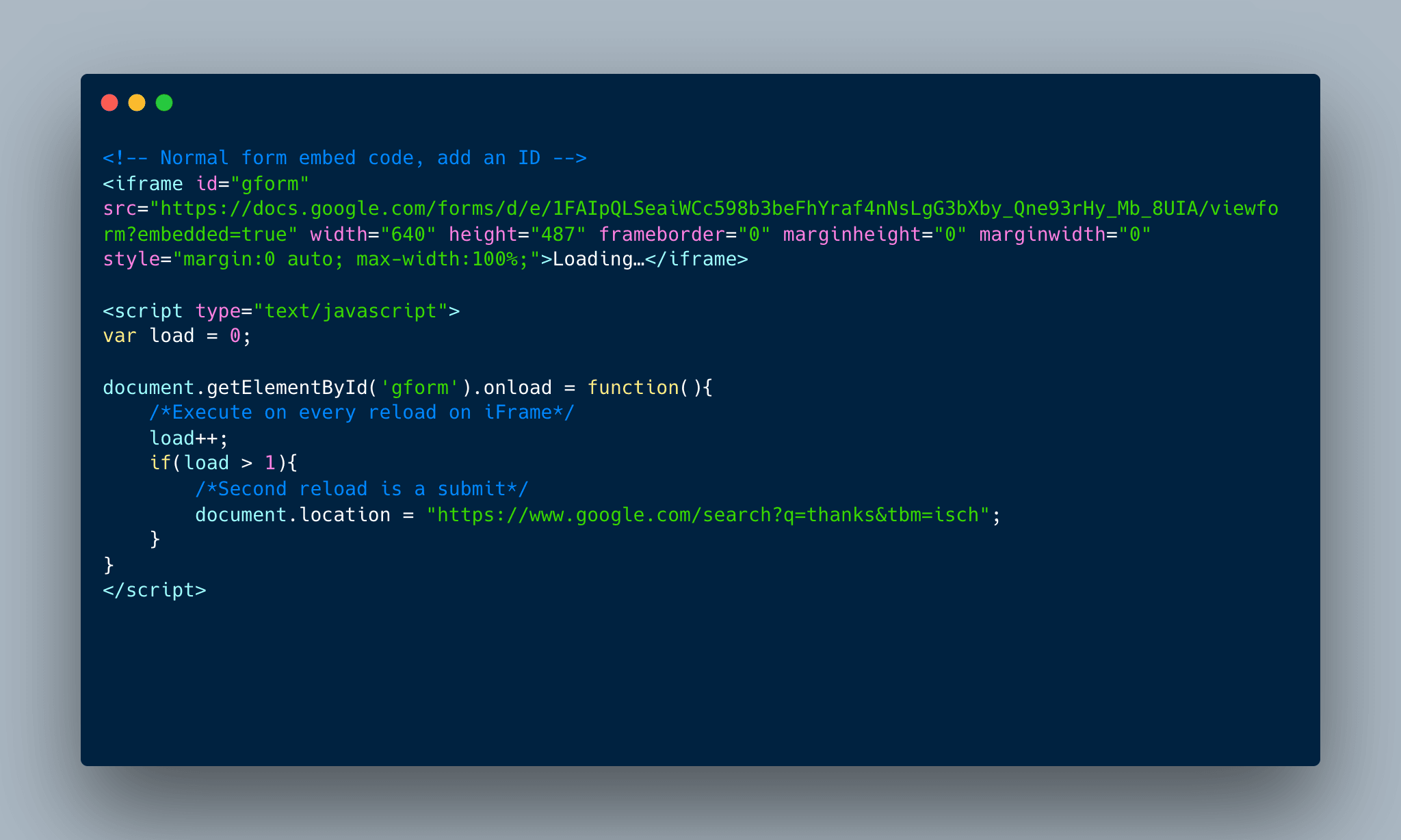
Pros: Better than the option to have user to click a link. User gets auto-redirected after submit.
Cons: You need to have your own web page and insert a code into it.
3. Use a Google Forms alternative (Free)
You can consider using a Google Forms alternative which is free and allows you to redirect users after they have submitted your form. Youform also provides lots of other features which Google Forms lacks for eg:
- Partial submissions: You can view partial records as well even if your form responders don't submit the form.
- Beautiful design: Google forms UI is stuck in 90s. Youform provides more modern and polished templates and themes.
- Loved by thousands of marketers and businesses like yours. Read all public reviews here.
Pros: Modern, beautiful looking forms with redirect after submit solution out-of-the-box.
Cons: Not inside Google so you will have to recreate your form. But the team provides a convertor tool as well, so you can reach out to them. Moreover the redirect option is in a pro plan that costs $20/month. Perfect if you need more professional forms but not recommended to spend $29/month for the redirect feature alone if the forms are for casual needs.
You can try a sample Youform with redirect here.