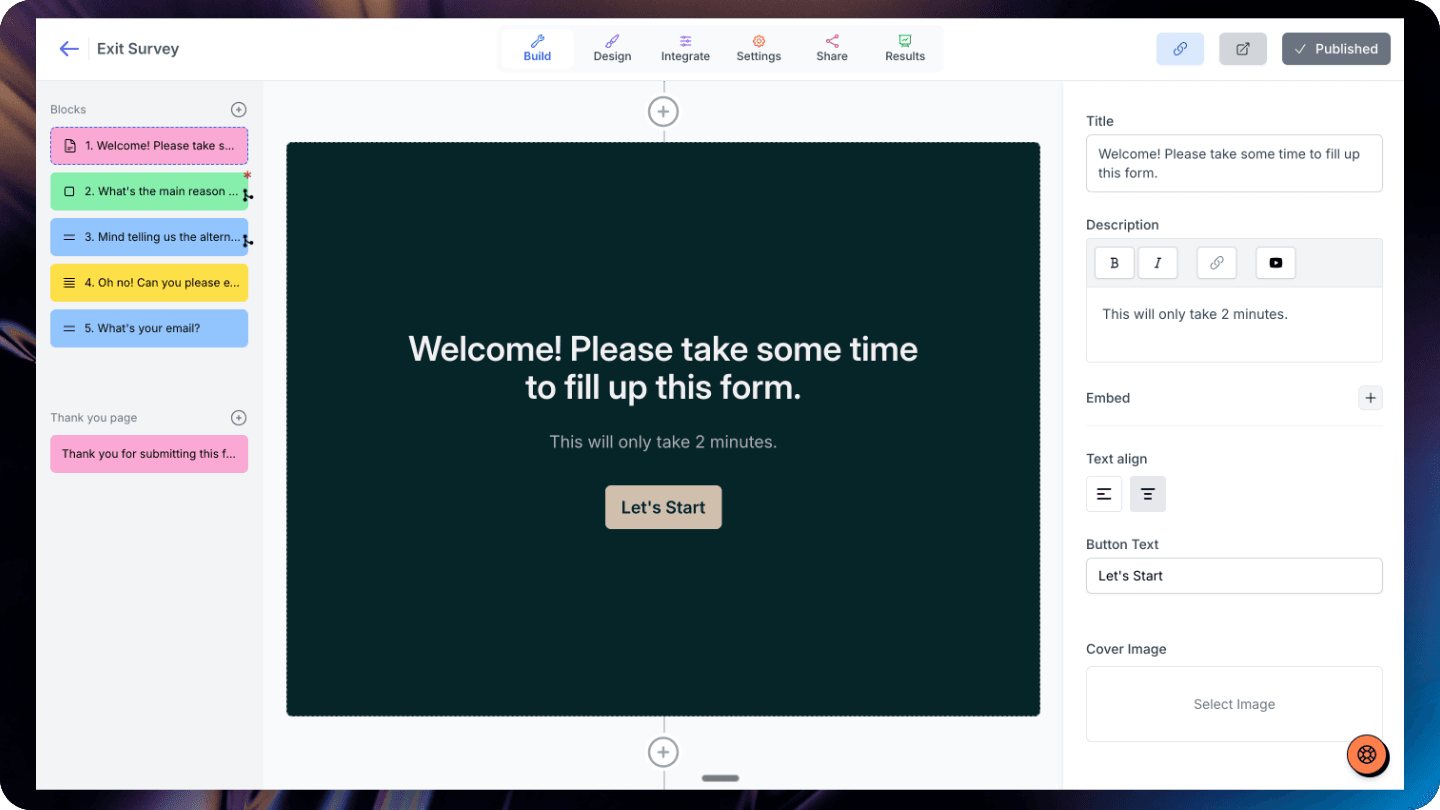You can now add GTM to your forms in Youform.
Please make sure you have a GTM account and a Youform PRO plan.
Steps to add GTM in Youform
1. Pick your GTM id from your Google Tag Manager dashboard.
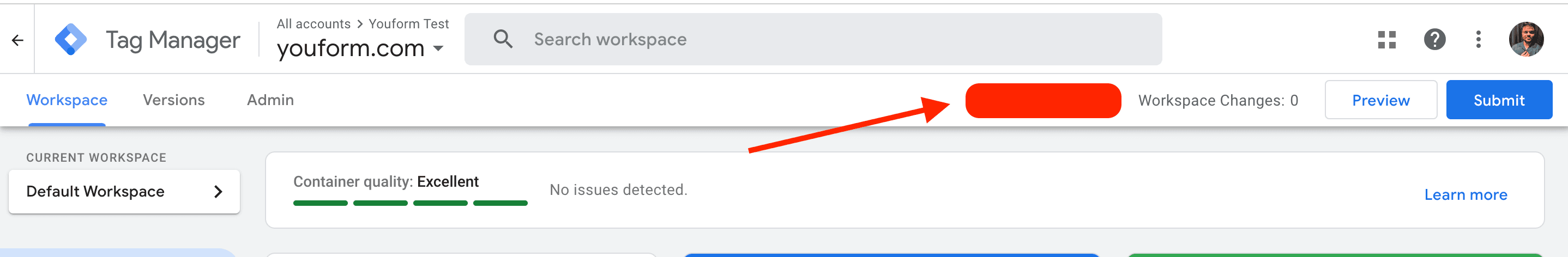
2. Go to your Form in Youform and then go to "Integration" tab. You will find the GTM integration connect button
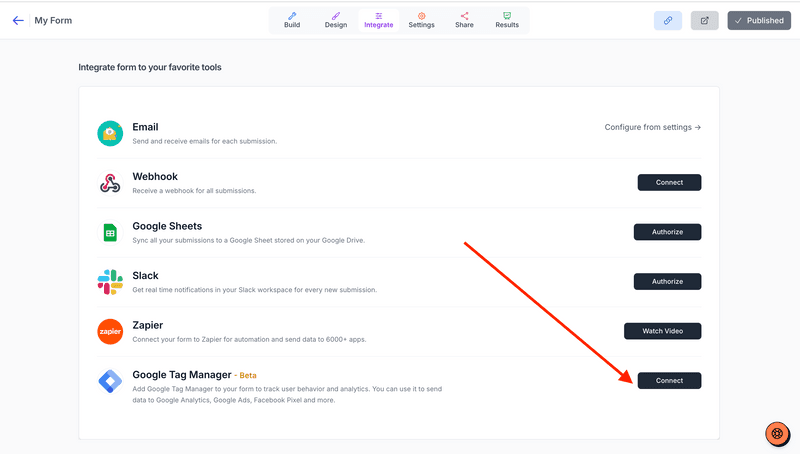
3. Click the connect button. A modal will open. Paste your GTM ID in the input box.
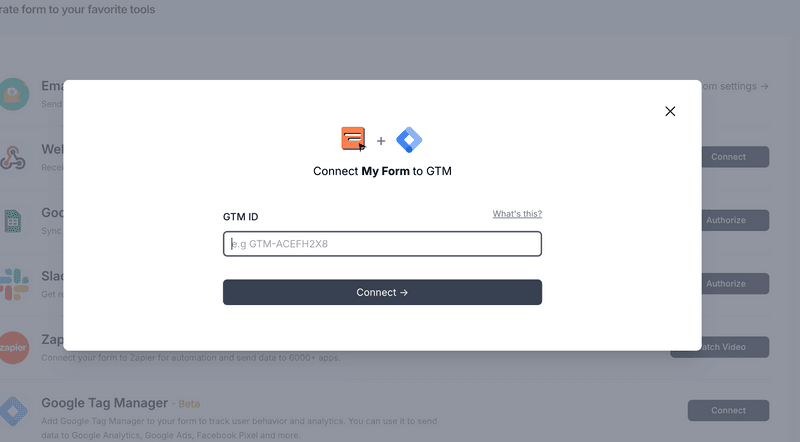
Now all your form events will be sent to your GTM account.
We send the following events:
1. formViewed - (data sent: formId)
2. formBlockViewed - (data sent: formId, blockId, question type and question title)
3. formFillupStarted - (data sent: formId)
4. formSubmitted - (data sent: formId)
![Google Forms redirect after submit [Solved]](https://assets.superblog.ai/site_cuid_clti911u70009j6wijndw66kq/images/screenshot-2025-10-13-at-12-1760340226732-compressed.png)
![A free Delighted alternative [Unlimited submissions]](https://assets.superblog.ai/site_cuid_clti911u70009j6wijndw66kq/images/picyard1753900950542-1753900981626-compressed.png)