How to find my Bookmarks on Linkedin?
How to view the bookmarks on Linkedin? For some reason LinkedIn has made it hard to find your bookmarks.
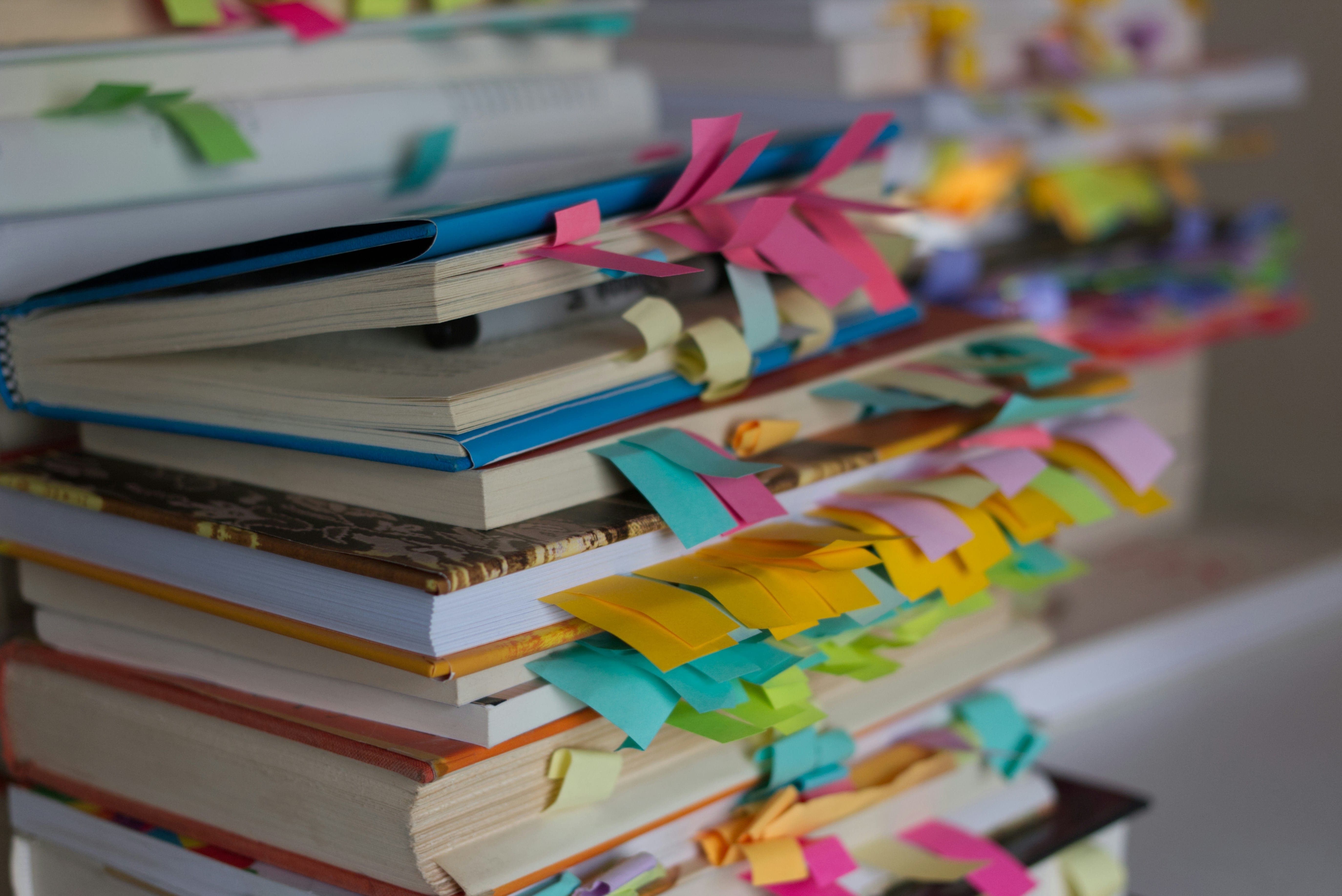
Here is how to find bookmarks in LinkedIn on Desktop:
Just open this link: LinkedIn Bookmarks or Saved Items
Tip: bookmark the above bookmark URL. 😅
Here is how to find bookmarks in LinkedIn on mobile:
- Tap on your profile picture on top left.
- Tap on "view profile".
- Then scroll down to "Resources" section.
- Tap on view all resources
- Tap on "saved items".
- Tap on "Saved posts and articles" option.
... and this way you see your bookmarks on LinkedIn. Pheww 😫. Sorry we don't make rules.