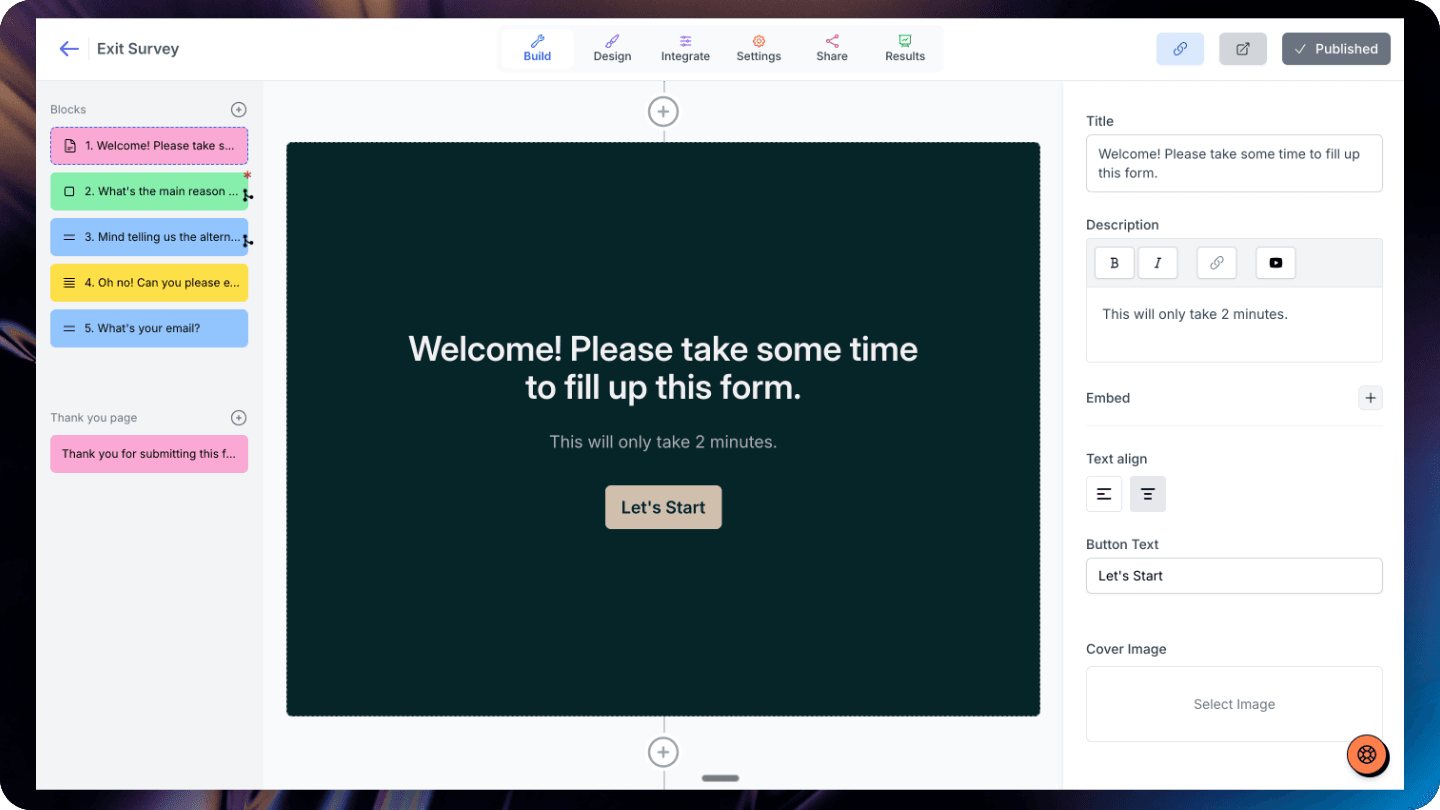The "auto fill via URL parameter" feature allows you to have Single Line input blocks and Rating blocks automatically filled out.
How it works:
Let's say you put "email" here:
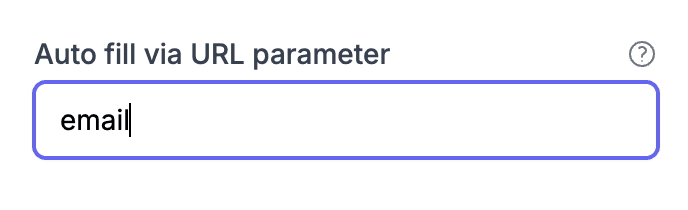
Now you can add [email protected] to the end of your form's URL, and the email address "[email protected]" would be automatically added in the form.
Click this form link to see it in action 👇
https://app.youform.io/forms/[email protected]
You can do the same for auto-filling name, address, or almost anything else. Moreover, do the same with the URL in your embed code, if you are embedding the Youform in your website.
--------
For Rating blocks, you can do the same thing:
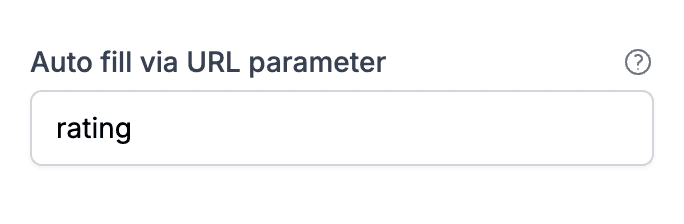
Then add ?rating=4 (or you could do 5) to the end of your form's URL:
![Google Forms redirect after submit [Solved]](https://assets.superblog.ai/site_cuid_clti911u70009j6wijndw66kq/images/screenshot-2025-10-13-at-12-1760340226732-compressed.png)
![A free Delighted alternative [Unlimited submissions]](https://assets.superblog.ai/site_cuid_clti911u70009j6wijndw66kq/images/picyard1753900950542-1753900981626-compressed.png)